Fulbright Sakai Site
Overview
The Fulbright Sakai site is where you can find resources, announcements, past funded proposals, submit your proposals for feedback, and view a master calendar of Fulbright related events. It is important that you join the site early as all official Fulbright @ UNC communications will be sent through Sakai.
[ebs_notification type=”alert-warning” close=”false” ]If you are an alumni applicant, or will graduate before completing the application process, please contact the Fulbright Program adviser, Iyman Gaspard, to have your personal email address added to the site.[/ebs_notification]
Steps to Join the Fulbright Sakai Site
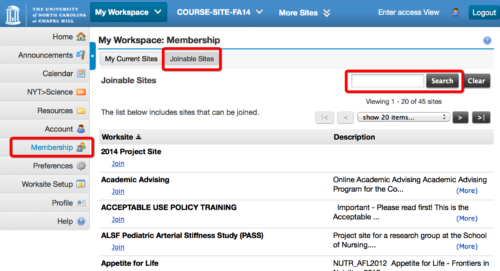
- Go to: sakai.unc.edu
- Click the Onyen Login button (no Onyen? please contact Iyman Gaspard to be added manually.)
- Enter your Onyen username and password and log in. The My Workspace page will appear.
- Click the Membership button located in the left navigation menu.
- Click the Joinable Sites button to view the available sites.
- Use the Search field (right side of the page) and search for “Fulbright Student”.
- Click Join.
- The Fulbright Student site should now appear as a tab at the top of the page.
If you have many sites, be sure to look under “More Sites” on the top navigation bar in Sakai. You can then click “preferences” to change the order of sites.
[ebs_notification type=”alert-warning” close=”false” ]If you encounter any difficulties, please contact Iyman Gaspard to be added manually.[/ebs_notification]

